Whatsapp Business API Messaging
Whatsapp messageS
For compatibility purposes, Whatsapp Business API uses snake_case unlike the camelCase used in the rest of our omnichannel documentation.
You can use the Whatsapp API to send the following messages types:
All of these message types, except for reaction messages, can be designated as a
reply, which causes the delivered message to appear along with a contextual bubble
displaying the content of the message that you are replying to.
The base URL for all API call strings is:
https://sozuri.net/api/v1/messaging
Request TO the Sozuri OmniChannel Whatsapp API
POST /api/v1/messaging
Content-Type: application/json
Authorization: Bearer Your_Project_API_KEY
All whatsapp SEND message requests use the following object format.
{
"project" : "YOUR_PROJECT_NAME",
"from": "",
"to": "",
"campaign": "YOUR_CAMPAIGN_NAME",
"channel": "whatsapp",
"recipient_type": "individual",
"type": "",
/* TEXT MESSAGES ONLY */
"text": {}
/* REACTION MESSAGES ONLY */
"reaction": {}
/* MEDIA MESSAGES ONLY. FOR EXAMPLE, FOR IMAGE MEDIA: */
"image": {}
/* LOCATION MESSAGES ONLY */
"location": {}
/* CONTACTS MESSAGES ONLY */
"contacts": {}
/* INTERACTIVE MESSAGES ONLY */
"interactive": {}
}
| Parameter Name | Mandatory | Type | Description |
|---|---|---|---|
| project | Yes | String | The name of the project that owns the apiKey making this request. |
| from | Yes | String | The Whatsapp Business Number |
| channel | Yes | String | "whatsapp" |
| recipient_type | Yes | String | "individual" |
| campaign | No | String | Name of the campaign you are sending the message for. |
| to | Yes | String | A comma separated string of recipients’ phone numbers. Define the messages destination in the international mobile number format .E164 e.g "25472xx64287,25472289xx45". NB: talkzuri API will attempt to format your numbers accordingly eg.0722-503-129 is formatted to 254722503129 |
| type | Yes | String | The type of message content. Valid values are: text, location, reaction, contacts, interactive, audio/document/image/sticker/video |
| text object | No | Object | Text message contents. |
| reaction object | No | Object | Reaction message contents. |
| audio, document, image, sticker, or video object | No | Object | Media message contents. |
| location object | No | Object | Location message contents. |
| contacts object | No | Object | Contacts message contents. |
| interactive object | No | Object | Interactive message contents. |
| apiKey | - | String | The Project API Key. NB: Instead of having the apiKey in the body, it can alternatively be added as the Value of an Authorization header Bearer token instead. See its use in the Request header HERE |
Sozuri Whatsapp Synchronous Response parameters for all message requests
Response FROM Sozuri OmniChannel API (synchronous)
{
"messageData": {
"messages": 1
},
"recipients": [
{
"message_id": "f659b9ba4d9551c39ca61498126da29f68a1c1e9",
"to": "+254725164293",
"status": "queued",
}
]
}
| Parameter Name | Type | Description |
|---|---|---|
| messageData | String | The eventual result of the sms request. It contains the count of sms: > |
| recipients | String | A list of recipients that you included in the request. Each recipient is a Map with the following fields |
| message_id | String | This is the unique talkzuri message ID returned in the response after the message is successfully accepted |
| status | String | Description of the status code eg. accepted, queued, sent, unknown_number. This is not indicative of the delivery status of the message. |
| to | String | The recipient mobile number |
Sample text message request
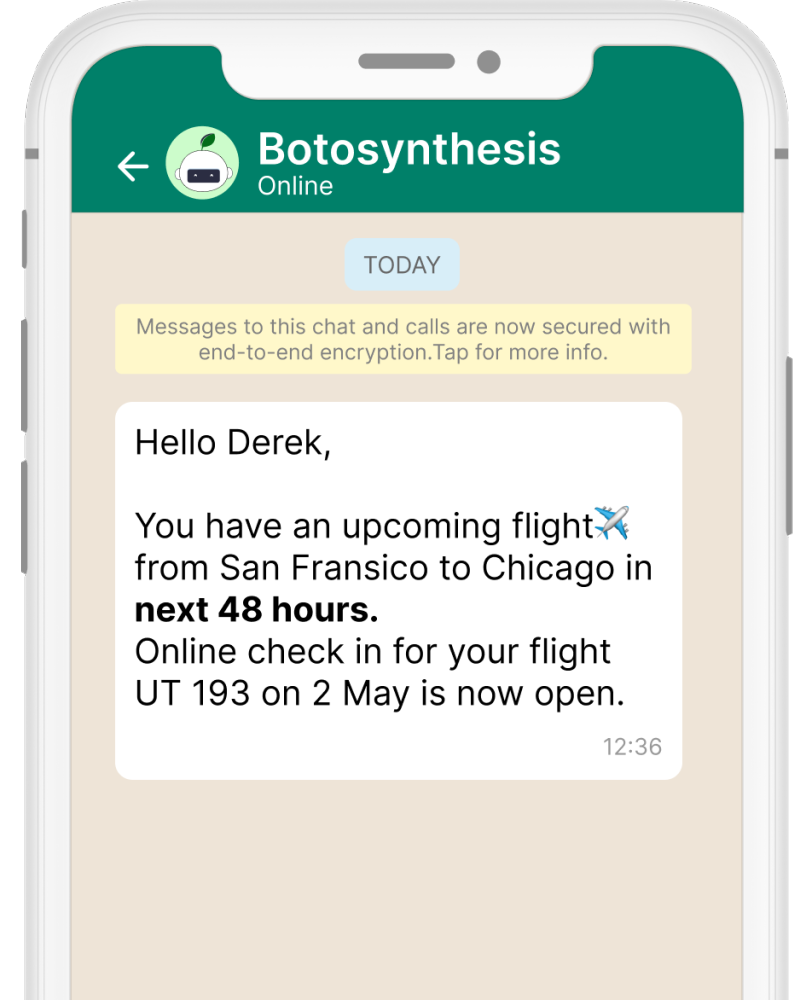
POST Send Text Message Request
curl -X POST \
'https://sozuri.net/api/v1/messaging' \
-H 'Authorization: Bearer ACCESS_TOKEN' \
-H 'Content-Type: application/json' \
-d '
{
"project" : "YOUR_PROJECT_NAME",
"from": "BUSINESS_PHONE_NUMBER",
"channel": "whatsapp",
"recipient_type": "individual",
"campaign": "YOUR_CAMPAIGN_NAME",
"to": "PHONE_NUMBER",
"type": "text",
"text": { // the text object
"preview_url": false, //set to true if you would like to add preview URL, add the preview_url field:
"body": "MESSAGE_CONTENT"
}
}'
Sample Reaction message request

curl -X POST \
'https://sozuri.net/api/v1/messaging' \
-H 'Authorization: Bearer ACCESS_TOKEN' \
-H 'Content-Type: application/json' \
-d '
{
"project" : "YOUR_PROJECT_NAME",
"from": "BUSINESS_PHONE_NUMBER",
"channel": "whatsapp",
"recipient_type": "individual",
"campaign": "YOUR_CAMPAIGN_NAME",
"to": "PHONE_NUMBER",
"type": "reaction",
"reaction": {
"message_id": "MESSAGE_ID",
"emoji": "\uD83D\uDE00"
}
}'
Sample media message request
To send to send a media message. Use the type property to indicate the media asset's type (audio, document, image, sticker, or video) and the link property Your asset link must be on a publicly accessible server or the message will fail to send.
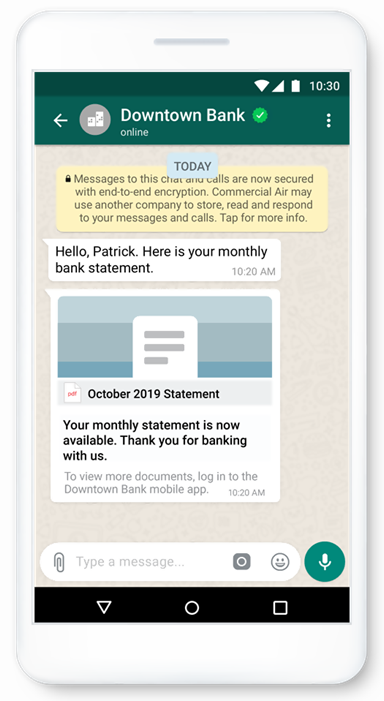
POST Send Media Message Request
curl -X POST \
'https://sozuri.net/api/v1/messaging' \
-H 'Authorization: Bearer apiKey' \
-H 'Content-Type: application/json' \
-d '
{
"project" : "YOUR_PROJECT_NAME",
"from": "BUSINESS_PHONE_NUMBER",
"channel": "whatsapp",
"recipient_type": "individual",
"campaign": "YOUR_CAMPAIGN_NAME",
"to": "PHONE_NUMBER",
"type": "image",
"image": {
"link" : "https://IMAGE_URL"
}
}'
Sample Location message request
To send location messages, make a POST call and attach a message object with type=location. Then, add a location object.
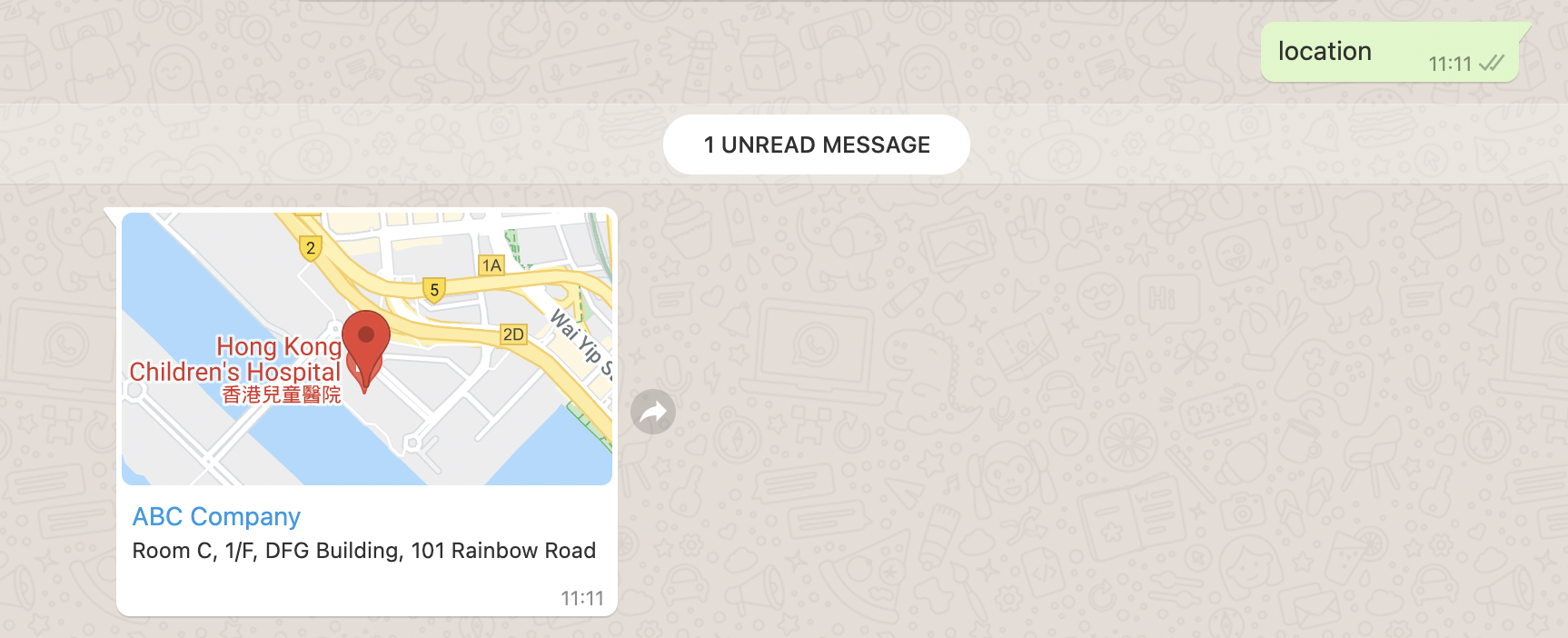
POST Send Location Message Request
curl -X POST \
'https://sozuri.net/api/v1/messaging' \
-H 'Authorization: Bearer apiKey' \
-H 'Content-Type: application/json' \
-d '
{
"project" : "YOUR_PROJECT_NAME",
"from": "BUSINESS_PHONE_NUMBER",
"channel": "whatsapp",
"recipient_type": "individual",
"campaign": "YOUR_CAMPAIGN_NAME",
"to": "PHONE_NUMBER",
"type": "location",
"location": {
"longitude": LONG_NUMBER,
"latitude": LAT_NUMBER,
"name": LOCATION_NAME,
"address": LOCATION_ADDRESS
}
}'
Sample Contacts message request
To send contacts messages, make a POST call and attach a message object with type=contacts. Then, add a contacts object.
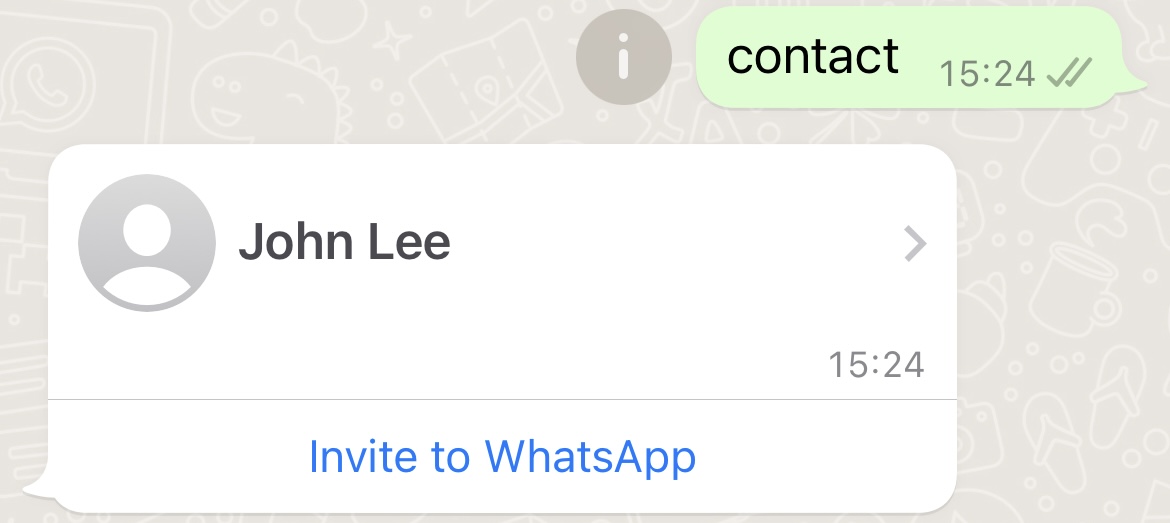
POST Send Contacts Message Request
curl -X POST \
'https://sozuri.net/api/v1/messaging' \
-H 'Authorization: Bearer apiKey' \
-H 'Content-Type: application/json' \
-d '
{
"project" : "YOUR_PROJECT_NAME",
"from": "BUSINESS_PHONE_NUMBER",
"channel": "whatsapp",
"recipient_type": "individual",
"campaign": "YOUR_CAMPAIGN_NAME",
"to": "PHONE_NUMBER",
"type": "contacts",
"contacts": [{
"addresses": [{
"street": "STREET",
"city": "CITY",
"state": "STATE",
"zip": "ZIP",
"country": "COUNTRY",
"country_code": "COUNTRY_CODE",
"type": "HOME"
},
{
"street": "STREET",
"city": "CITY",
"state": "STATE",
"zip": "ZIP",
"country": "COUNTRY",
"country_code": "COUNTRY_CODE",
"type": "WORK"
}],
"birthday": "YEAR_MONTH_DAY",
"emails": [{
"email": "EMAIL",
"type": "WORK"
},
{
"email": "EMAIL",
"type": "HOME"
}],
"name": {
"formatted_name": "NAME",
"first_name": "FIRST_NAME",
"last_name": "LAST_NAME",
"middle_name": "MIDDLE_NAME",
"suffix": "SUFFIX",
"prefix": "PREFIX"
},
"org": {
"company": "COMPANY",
"department": "DEPARTMENT",
"title": "TITLE"
},
"phones": [{
"phone": "PHONE_NUMBER",
"type": "HOME"
},
{
"phone": "PHONE_NUMBER",
"type": "WORK",
"wa_id": "PHONE_OR_WA_ID"
}],
"urls": [{
"url": "URL",
"type": "WORK"
},
{
"url": "URL",
"type": "HOME"
}]
}]
}'
Sample Interactive message request
Interactive messages include List Messages and Reply Buttons. To send interactive messages, make a POST call and attach a message object with type=interactive. Then, add a interactive object.
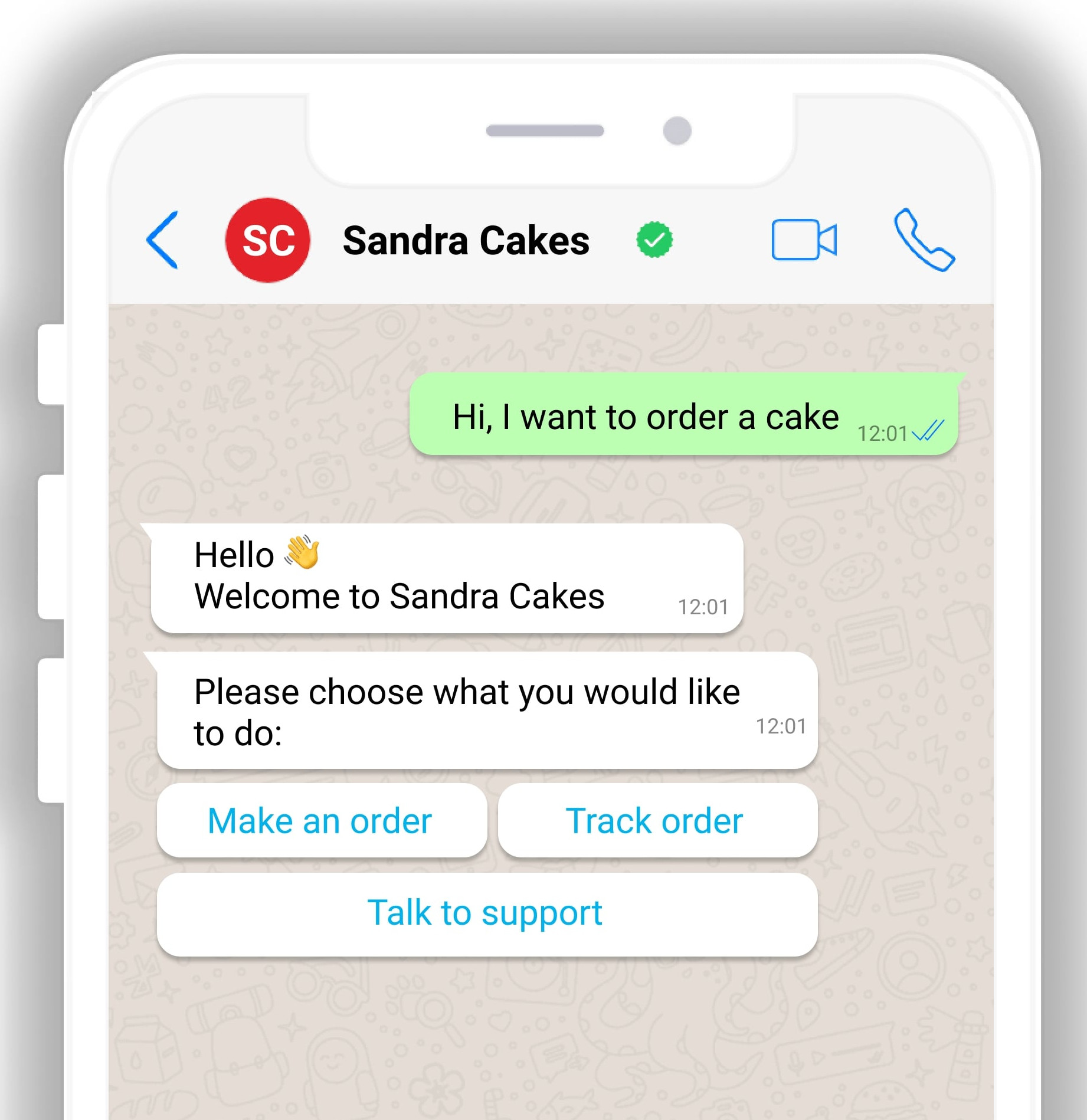
POST Send interactive Message Request
curl -X POST \
'https://sozuri.net/api/v1/messaging' \
-H 'Authorization: Bearer apiKey' \
-H 'Content-Type: application/json' \
-d '
{
"project" : "YOUR_PROJECT_NAME",
"from": "BUSINESS_PHONE_NUMBER",
"channel": "whatsapp",
"recipient_type": "individual",
"campaign": "YOUR_CAMPAIGN_NAME",
"to": "PHONE_NUMBER",
"type": "interactive",
"interactive": {
"type": "list",
"header": {
"type": "text",
"text": "HEADER_TEXT"
},
"body": {
"text": "BODY_TEXT"
},
"footer": {
"text": "FOOTER_TEXT"
},
"action": {
"button": "BUTTON_TEXT",
"sections": [
{
"title": "SECTION_1_TITLE",
"rows": [
{
"id": "SECTION_1_ROW_1_ID",
"title": "SECTION_1_ROW_1_TITLE",
"description": "SECTION_1_ROW_1_DESCRIPTION"
},
{
"id": "SECTION_1_ROW_2_ID",
"title": "SECTION_1_ROW_2_TITLE",
"description": "SECTION_1_ROW_2_DESCRIPTION"
}
]
},
{
"title": "SECTION_2_TITLE",
"rows": [
{
"id": "SECTION_2_ROW_1_ID",
"title": "SECTION_2_ROW_1_TITLE",
"description": "SECTION_2_ROW_1_DESCRIPTION"
},
{
"id": "SECTION_2_ROW_2_ID",
"title": "SECTION_2_ROW_2_TITLE",
"description": "SECTION_2_ROW_2_DESCRIPTION"
}
]
}
]
}
}
}'
curl -X POST \
'https://sozuri.net/api/v1/messaging' \
-H 'Authorization: Bearer apiKey' \
-H 'Content-Type: application/json' \
-d '
{
"project" : "YOUR_PROJECT_NAME",
"from": "BUSINESS_PHONE_NUMBER",
"channel": "whatsapp",
"recipient_type": "individual",
"campaign": "YOUR_CAMPAIGN_NAME",
"to": "PHONE_NUMBER",
"type": "interactive",
"interactive": {
"type": "button",
"body": {
"text": "BUTTON_TEXT"
},
"action": {
"buttons": [
{
"type": "reply",
"reply": {
"id": "UNIQUE_BUTTON_ID_1",
"title": "BUTTON_TITLE_1"
}
},
{
"type": "reply",
"reply": {
"id": "UNIQUE_BUTTON_ID_2",
"title": "BUTTON_TITLE_2"
}
}
]
}
}
}'
Sample Reply message request
You can send any message as a reply to a previous message in a conversation by including the previous message's ID in the context object. The recipient will receive the new message along with a contextual bubble that displays the previous message's content.
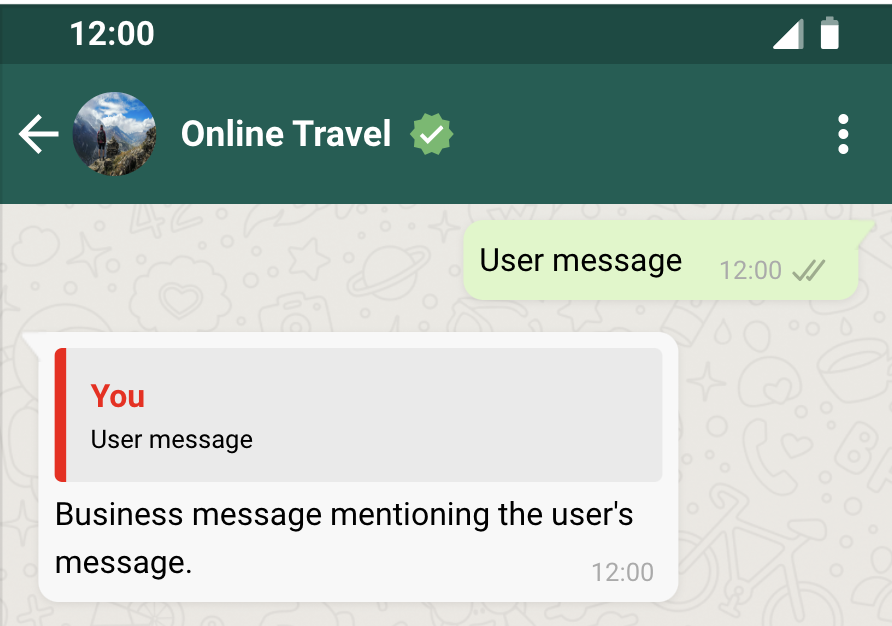
POST Send interactive Message Request
curl -X POST \
'https://sozuri.net/api/v1/messaging' \
-H 'Authorization: Bearer apiKey' \
-H 'Content-Type: application/json' \
-d '
{
"project" : "YOUR_PROJECT_NAME",
"from": "BUSINESS_PHONE_NUMBER",
"channel": "whatsapp",
"campaign": "YOUR_CAMPAIGN_NAME",
"context": {
"message_id": "MESSAGE_ID"
},
"to": "PHONE_NUMBER",
"type": "text",
"text": {
"preview_url": False,
"body": "your-text-message-content"
}
}'
